While VMware has been busy working on major feature upgrades to the core vSphere product for the 6.0 release, one of the most noticeable and welcomed upgrades might be the enhancements to the Web Client. We are all aware of the difficulties of the previous versions: very slow interface, items in unfamiliar places and missing functionality and plugins. Those who have been in the trenches with VMware over the past many years have grown very accustomed to the comfortable and familiar feel of the vSphere C# Client. In fact, even with some of the newer features missing from the traditional client, we too often have gravitated back to it because that’s what we know and are used to with its quicker responsiveness.
VMware is trying hard to change that!
They’ve listened to the community and have produced a web client that just might convert the most resistant of users. This client has made vast leaps beyond its predecessors primarily in performance and user experience.
Performance
VMware sifted through every part of the Web Client, determined to make improvements to every part of the user interface and all the way through the software stack. They removed unnecessary code and streamlined the functionality to make this vastly quicker than its predecessors. VMware claims that log in times within the new web client are now up to 13x faster than before, going from an average of 25-30 seconds with the old client to a staggering 5 seconds with the new one. Additionally, each screen and menu click was examined and almost all items were streamlined to run faster. The chart below shows the performance gains, sometimes showing a 4x increase in speed when navigating the user interface. Disclaimer: This chart was part of VMware’s informational overview of the beta version of this product.
I ran my own tests which confirmed the increased speed that VMware has claimed. All navigational clicks are quicker, sometimes only by ½ to 1 second, but that can make a huge difference when working regularly with the Client. The biggest performance leap I noticed goes back to the login sequence. In the 6.0 version, the login prompt displays almost instantly, whereas in the older 5.x Client, there was usually an eight or nine second delay!
One of the challenges VMware had in re-engineering the Web Client were the differences among the various web browsers and how they handle code. One of their major findings was that Firefox was much slower than Internet Explorer or Chrome when using the Web Client. In some cases, Firefox took almost twice as long to load certain elements. VMware’s recommendation is to use IE or Chrome to get immediate performance enhancements even with the older 5.x version of the Web Client.
Improved User Experience
VMware really set out to bring some of the familiarity of the C# Client to the Web Client by putting elements back in their place. For example, the Recent Tasks pane was returned to the bottom of the screen where it has traditionally lived in the C# Client. This not only aides easier transition to this Client, but also provides more space to display more data. When previously placed on the side, the amount of space was too constrained for key information.
Right-click drop-down menus have been flattened, which allows for quicker interaction and easier flow. Instead of drilling into sub-menus such as the “All vCenter Action Items” sub-menu in the previous Web Client, we now get all of our major menu action items from each primary drop-down menu.
The illustration below shows the difference between the menus in the 5.5 Client and 6.0 Client.

Another enhanced feature is the Home button. Just hovering over the Home button near the top of the UI, brings up the root menu for all major inventory components of the infrastructure. Now, one click is all that’s required to navigate to each of the most used components and options. This might seem like a minor improvement over the Home and vCenter buttons with the 5.x Web Client, however the simplicity of having all functionality in one menu and with one click just seems more streamlined.
Finally, each of the element panes of the user interface can be moved around. If you prefer to have the Recent Tasks on the side, move it back. If you wish to have the Alerts pane on the bottom of the interface to mimic the C# Client, move it there. The layout is a property of the user profile, so multiple users can have their own customized layout upon logging in. This feature can also be completely disabled by the administrator to further control its use. Working with this feature, I personally had some struggles moving the panes and formatting everything to my liking. The functionality does appear to be a bit on the clunky side, and I did at one point get the UI a bit jumbled, but thankfully there is a “Reset to Default” option under the Help menu to restore the panes back to their original spots. Harmony restored.
Added functionality
This release of the Web Client added little to the Plugin functionality that wasn’t already there. SRM functionality was missing until the latest release of SRM 5.8, but as of today, it works with the current 5.5 and later versions of Web Client. VMware Update Manager, however, is still only available through the C# Client or as a stand-alone install on a Windows Server. VMware has stated they are working on its compatibility for future releases. I expect they will iron out any remaining holes in functionality soon as the C# Client will be shipped one last time, presumably with this 6.0 release. I imagine once VUM is ready for the Web Client, the old client will be phased out completely, going the way of the service console heavy ESX. But for now, this still leaves us with two clients to use if we wish to leverage VUM or other third party plugins that do not have integration developed yet for the Web Client.
VMware has made it clear they are limiting the functionality of new features to the Web Client. We have already seen this with the previous versions of the C# Client that did not support new products and features such as VSAN, so this is nothing new. However, there is one important exception to this, which has to do with hardware versions 9 through 11 (vSphere 5.1, 5.5 and 6.0, respectively). Virtual hardware settings from all hardware versions can still be viewed with the 6.0 C# Client. In addition, the C# Client can be used to modify any hardware feature that was available in version 8 or below, such as adding or removing vCPU/RAM, on any VM, even those with hardware versions 9+. The newer features that were added with versions 9 through 11, such as vSphere Flash Read Cache, can only be modified with the Web Client.
So there it is – a quick overview of the new and relatively zippy Web Client 6.0. As stated, this might be one of the most welcome upgrades offered in vSphere 6.0. The quality of the user experience can mean the life or death of any product and VMware certainly delivered a significantly improved product. Putting in some mileage in my own lab environment, I was excited to witness and experience these enhancements firsthand. Kudos to VMware for listening to their customers and making these major improvements while setting the stage for greater feature enhancements and functionality down the road.
For additional articles on new vSphere 6 features and product launch info, be sure to link to my vSphere 6.0 Announced! post.



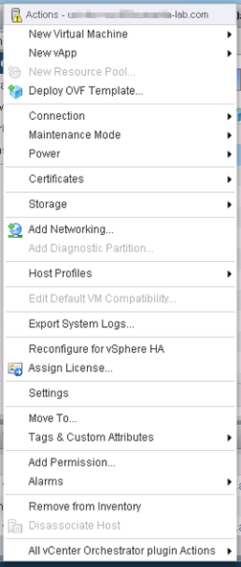
[…] The New vSphere 6.0 Web Client – A quick overview of the new and enhanced vSphere Web Client 6.0. This might be one of the most welcome upgrades offered in vSphere 6.0 as significant improvements have been made in performance and user experience. […]
This doesn’t change the fact that a majority of us have no interest in running a browser as a client. Great that there are improvements. Again. Why change what isn’t broken. The users like the VI client. Why move away from that? Nobody enjoys opening a browser vs. the native client experience.
I appreciate your comment. The point of this was simply to draw attention to the improvements in the user experience. Because the past web client has drawn strong criticism, I felt it beneficial to highlight some of the areas the 6.0 web client has become more useable. Sure, it’s still using flash and the old client is preferred by almost everyone; I can’t say why VMware made their software decisions. But my own testing using the RC beta was still quite positive.
One reason is to enable adminning from a Linux workstation in Windows-less environments.
Will the web client be capable of accessing an ESXi host directly?
Unfortunately, not with this version. VMware’s documentation instructs users to use the vSphere C# Client for accessing a host directly.
I realize this leaves us scratching our heads wondering why VMware would leave out this functionality if they want us to switch over to the Web Client. It’s even more puzzling when they claim this will be the last version that ships with the C# client (comment made in the beta webcast). I know there are still many cases, primarily around troubleshooting, for connecting to a host directly. It would seem VMware would take this into consideration if they do in fact remove the C# client altogether. In the meantime, add this to the reasons you still need to use both clients.
[…] The New vSphere 6.0 Web Client – A quick overview of the new and enhanced vSphere Web Client 6.0. This might be one of the most welcome upgrades offered in vSphere 6.0 as significant improvements have been made in performance and user experience. […]
[…] read more about improvements in Web-Client please have a look on this Blog by Brian […]